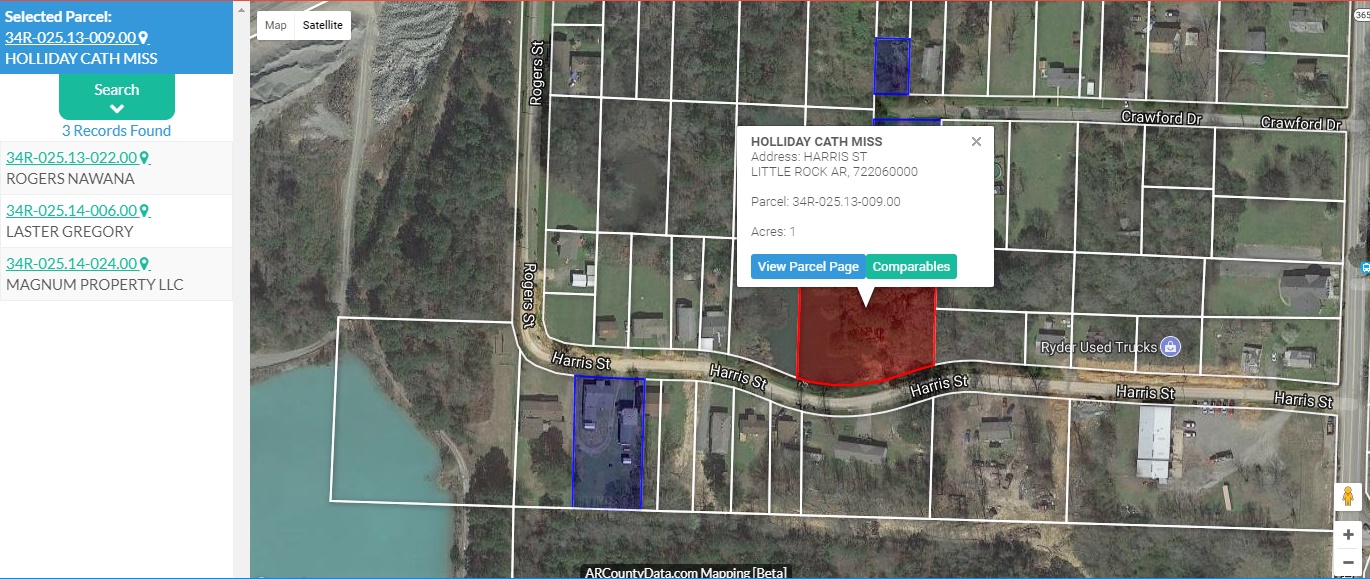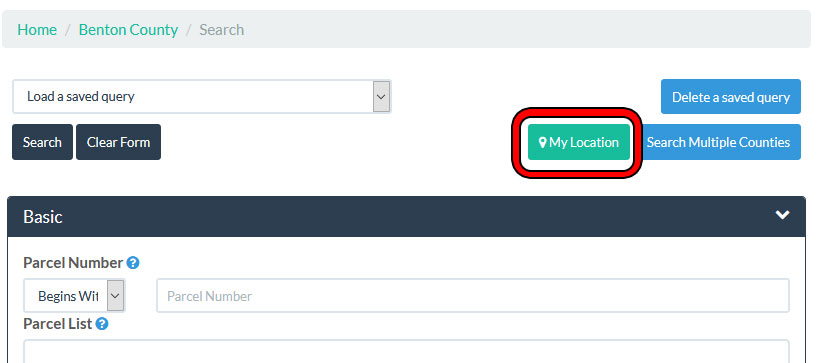
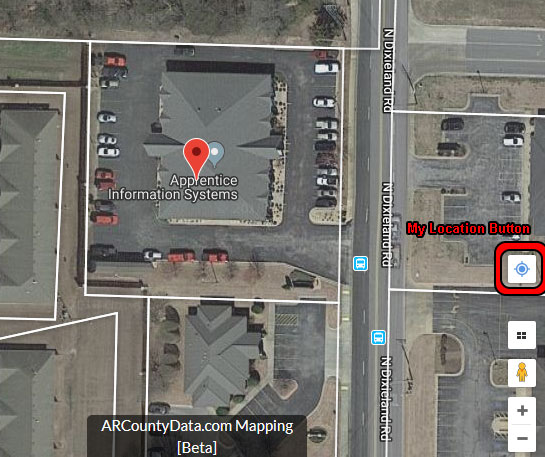
From your search results, simply click the new map results button to show all your results graphically on a full screen map.
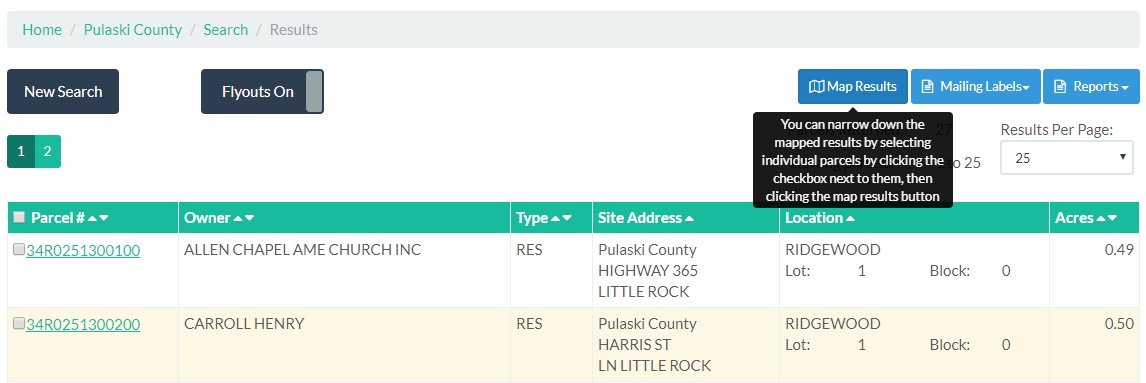
A new tab/window will open, displaying all the results from your search. You can then simply click each item to have the map select and center in on that parcel.
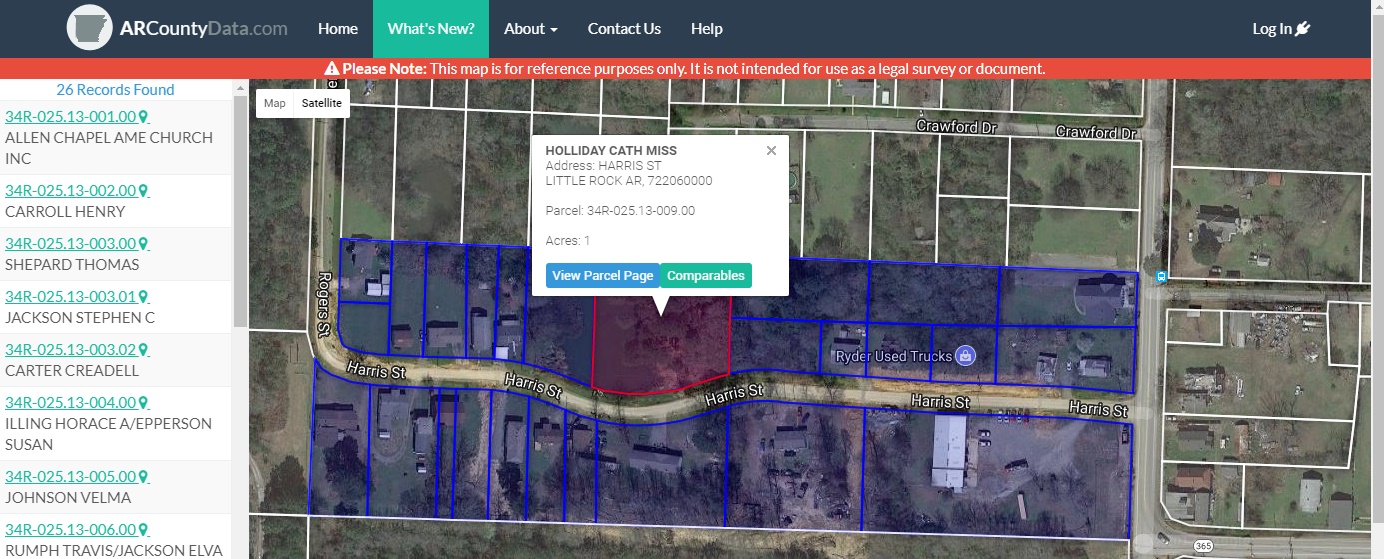
From any parcel, you can search for comparable parcels by simply clicking on the green comparables button on it's pop-up information window.
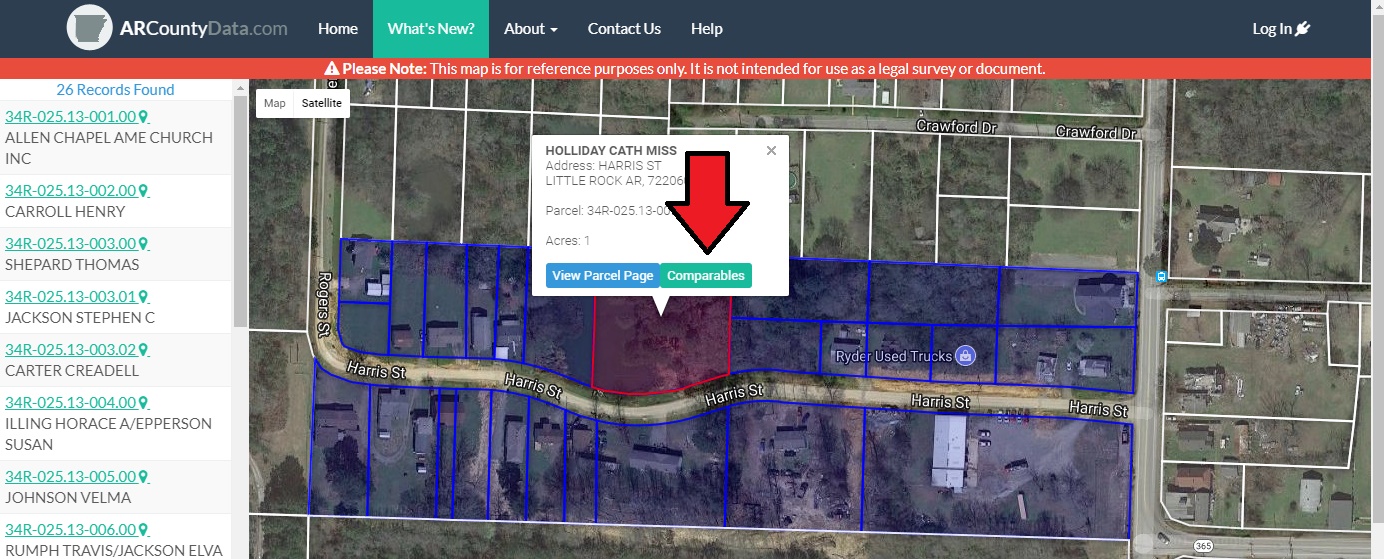
By default, it will search for parcels that sold in the last year, within one mile of the selected property, and that sold for plus or minus 10% of the last sale price.

The page will then display all the results matching your search, zoomed out to show them all on screen.